SEO (Search Engine Optimization) helps your website be more easily found and understood by search engines.
With the rise of AI-driven search (“answer engines”), it’s more important than ever to create clear, credible, and helpful content—so both humans and AI systems trust and surface your site.
In this guide we use a simple example: imagine you run a yoga studio in Zürich.
Each list of actions shows practical things you can do yourself to improve visibility, even without deep technical knowledge.
Table of Content
Technical SEO & Site Health
This group covers the technical foundation that helps search engines crawl, index, and understand your site. A healthy setup also improves user experience through speed, security, and accessibility.
Use an SEO Plugin to Cover the Basics
SEO plugins like Yoast‘s free plugin (for WordPress Websites) simplify technical setup: they create sitemaps, manage meta tags, and give feedback on readability. They don’t replace strategy, but they handle fundamentals so your site is search-ready. All you need is to fill in the fields properly and follow the guidance.
- Set a clear SEO title like “Yoga Classes in Zürich | [Studio Name]” for each page.
- Write a short meta description inviting people to try your classes.
- Choose one main keyword per page (e.g. “Yoga Zürich”).
- Follow Yoast’s suggestions until you see a green light.
Use Image Alt Tags for Accessibility and SEO
Search engines cannot “see” images, but they can read the alternative text (alt tags). Alt tags also help people with screen readers understand your content. Good alt text improves accessibility, supports SEO, and can bring extra visitors through Google Images.
- Describe images briefly but clearly (“Yoga class with students in Zürich park”).
- Include a relevant keyword if natural, but avoid stuffing.
- Add alt text to all photos, icons, and graphics, not just blog images.
- Use different alt text for each image instead of repeating the same phrase.
Optimize Images Beyond Alt Tags
Large, unoptimized images slow down websites and hurt rankings. Naming, sizing, and formatting images properly can boost both speed and visibility in Google Images.
- Use descriptive file names like “yoga-class-zurich.jpg”.
- Compress images before uploading (WebP or JPEG format) or use an image optimization plugin that handles this automatically.
- Resize photos to the maximum size needed on your site.
Add Schema for Rich Results
Schema markup helps Google and AI understand what your content is about (events, FAQs, products). This increases the chance of showing up in rich results, featured snippets, or even voice and AI answers. It’s a way to “label” your content for machines.
- Use Yoast’s FAQ block to answer common student questions.
- Create “Event” posts for special yoga classes with date and location.
- Test your site with Google’s Rich Results Test.
Make Your Site Fast, Mobile-Friendly, and Secure
Most visitors browse on mobile. A slow or insecure site leads to frustration and lost clients. Google also ranks fast, secure websites higher, especially those optimized for small screens.
- Check your site speed with Google PageSpeed Insights.
- Compress images before uploading (e.g., TinyPNG).
- Choose a lightweight theme over a heavy design.
- Activate HTTPS (look for the lock icon in the browser).
Keep URLs Short and Clean
Clear, keyword-rich URLs are easier for visitors and search engines to understand. Long, complicated links can reduce trust and click-throughs.
- Use URLs like
/yoga-classes-zurich/instead of/page?id=123. - Include a keyword naturally in the URL.
- Avoid unnecessary words or dates unless relevant.
Make Your Site Accessible
Accessibility overlaps with SEO and ensures everyone can use your site. Search engines also reward sites that are inclusive and user-friendly.
- Use readable color contrast for text and backgrounds.
- Add captions or transcripts to videos.
- Structure headings logically (H1, H2, H3).
Content Creation & On-Page SEO
This group is about what you publish and how you present it. Helpful, original, and well-structured content performs better in both traditional search and AI-generated answers.
Create Helpful, Unique Content
Search engines reward content that solves problems and answers questions, not just sales copy. High-quality, original content shows authority and makes your site more likely to appear in AI-generated answers. Use your knowledge to provide value and be specific.
- Write a blog post like “Best Yoga Styles for Beginners in Zürich.”
- Create a simple guide: “How to Prepare for Your First Yoga Class.”
- Add real photos or short video clips of your sessions.
- Share a personal story about how yoga improved well-being.
- Answer FAQs in Q&A form (“What should I bring to class?”).
Use Clear Formatting and Language
Well-structured text helps both people and AI read your content faster. Headings, short paragraphs, and bullet points improve clarity and make your site easier to scan. Simplicity also reduces bounce rates and keeps visitors engaged longer.
- Use a strong headline like “Yoga Studio in Zürich” at the top.
- Keep paragraphs short (3–4 lines each).
- List benefits in bullet points (“Better sleep, more energy, less stress”).
- Use simple words and explain any technical terms.
Combine AI Tools with Human Oversight
AI tools can speed up writing, but they often produce generic content. Search engines prefer content reviewed and enriched by humans. Always add your personal voice, fact-check, and adapt AI drafts to your audience.
- Use AI to brainstorm blog ideas like “Yoga for stress relief.”
- Edit AI drafts to include your personal insights and stories.
- Verify every fact, especially for health-related content.
Optimize for AI-Powered Answer Engines
AI-powered search systems often display direct answers instead of links. To appear in these responses, provide concise, well-structured answers and define terms clearly. Think about how you would answer a question in a single short paragraph.
- Write a post with a short definition like “What is Hatha Yoga?”
- Use Q&A format (“Q: How long is a class? A: 60 minutes”).
- Explain key terms or concepts in fewer than 50 words.
Keep Content Updated
SEO is ongoing. Old, outdated content loses rankings over time, while fresh content signals activity and relevance. Updating regularly keeps both Google and AI tools confident that your site is alive and accurate.
- Review blog posts every 6–12 months and refresh information.
- Update class schedules and pricing immediately when they change.
- Check which keywords bring traffic and optimize those pages.
Authority, Trust & Off-Page Signals
Search engines evaluate credibility using signals beyond your site, like backlinks, reviews, and consistent business information. Building authority and trust supports higher rankings and better click-through rates.
Build Links from Trusted Websites
Backlinks (links from other sites) are like recommendations that prove your site is valuable. Search engines use them as a key ranking factor. Focus on earning links from respected, relevant sources instead of random or paid links, which can hurt your ranking.
- Publish a guest article on a local wellness or lifestyle blog.
- List your business on Google Business Profile, Yelp, TripAdvisor, and local directories.
- Offer free sessions to local bloggers and ask for a mention.
- Collaborate with nearby cafés or gyms and exchange website links.
- Promote events on community calendars that link back to your site.
Show Trust and Authority (E-E-A-T)
Google looks for Experience, Expertise, Authoritativeness, and Trust. Showing that real people with real expertise are behind your content builds credibility. This matters more than ever for health, finance, and wellness topics.
- Create an “About Us” page with teacher bios and credentials.
- Add testimonials from satisfied clients.
- Highlight certifications or memberships.
- Link to scientific sources when citing health benefits.
Leverage Local SEO
Local SEO helps nearby customers find you when they search for services “near me.” Optimizing for location is crucial for businesses that depend on physical presence, like studios, cafés, or shops.
- Create a free Google Business Profile with photos, opening hours, and reviews.
- Show your address clearly in the footer and contact page.
- Ask clients to leave reviews on Google after their visit.
- Join local directories or community sites with your listing.
Use Reviews and Social Proof
Positive reviews improve trust, increase click-throughs, and help local rankings. Showing social proof convinces visitors that your business is credible.
- Ask happy clients to leave a Google review after class.
- Showcase customer testimonials on your site.
- Reply to all reviews, positive or negative, to show responsiveness.
Ensure Consistent Business Information (NAP)
For local SEO, consistency is critical. Google checks that your business name, address, and phone number (NAP) are identical everywhere online.
- Use the same spelling and format for your business name everywhere.
- Keep your address consistent across website, Google Business, and directories.
- Update phone numbers everywhere if they change.
User Engagement & Measurement
These items help visitors navigate, take action, and let you measure what works. Strong engagement and clear data guide better decisions and signal quality to search engines.
Use Internal Links to Guide Visitors
Internal links connect your pages and guide visitors through your content. They help search engines understand your site structure and spread ranking power across your pages.
- Link from blog posts to service pages (“See our yoga class schedule”).
- Use descriptive text, not “click here.”
- Add links to related blog posts to keep visitors engaged longer.
Encourage Engagement and Calls to Action
Engagement signals (clicks, comments, shares) show search engines your site is useful. Strong calls to action (CTAs) also convert visitors into clients.
- Add buttons like “Book a Trial Class” or “Contact Us.”
- Invite comments or reviews under blog posts.
- Encourage sharing your content on social media.
Use Social Media to Drive Awareness
Social media doesn’t directly boost SEO rankings, but it drives traffic and can generate backlinks. Sharing your content regularly increases brand visibility and signals activity, which AI tools may also recognize as credibility.
- Post highlights of your services on Instagram and Facebook.
- Share links to your latest blog posts in stories or posts.
- Create short tip videos and tag local hashtags.
Track Performance with Analytics
You can’t improve what you don’t measure. Analytics shows how people use your site, and Google Search Console reveals how it performs in search.
- Install an analytics plugin like WP Statistics (privacy-friendly) or set up Google Analytics to track visitors.
- Set up Google Search Console to see search terms and errors.
- Review data monthly to spot trends and improve content.
Do you need help with any of this?
Feel free to reach out!



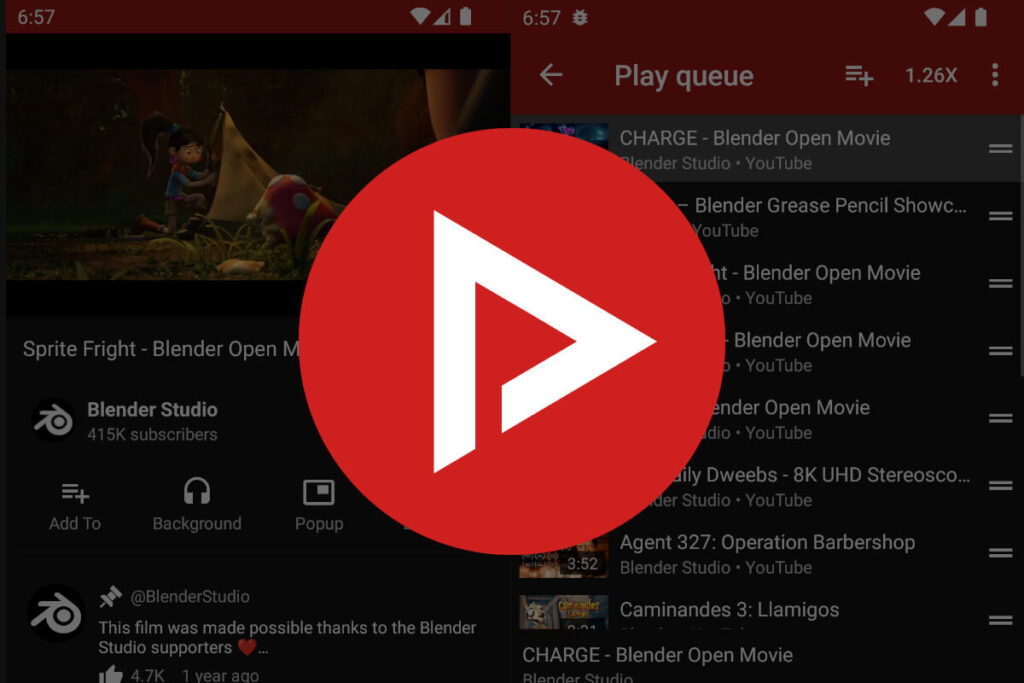

Leave a Reply